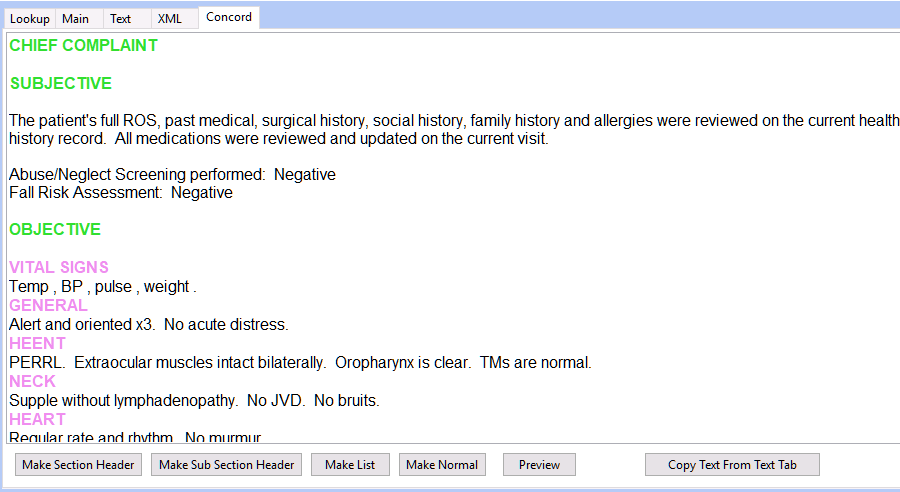
The Concord Tab is used when the voice recognition engine is Concord. To set this up, select Copy Text From Text Tab. The copied text will need to be formatted by highlighting the headers/subheaders, and selecting Make Section Header or Make Subsection Header. Lists will also need to be formatted by deleting any leading numbers, highlighting the list and selecting Make List. To change any text back from a header/subheader or list, highlight it and select Make Normal. To preview the template, select Preview. Best practice when setting up Concord Templates is to remove all commas after headings and leave a hard return after each heading/subheading so that the typist can start typing underneath the heading.