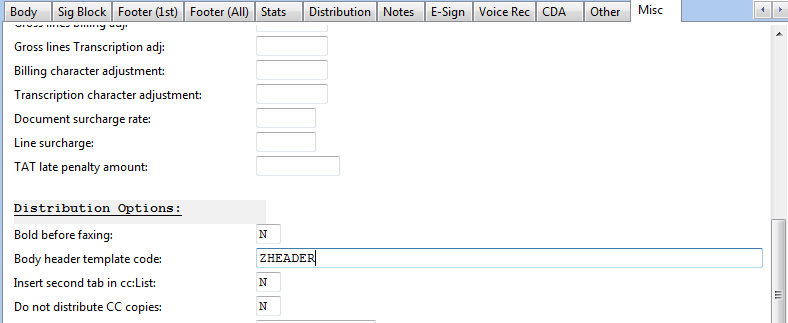A template can also be created that will merge onto a Form, generally called a ZHEADER. The reason for the name, ZHEADER, is so that it is at the bottom of the Template list so Transcriptionists will not use it when manually inserting a template.
A Body Header Template can be used if there are multiple forms for a site that require the same letterhead. Creating a Body Header Template allows you to maintain the letterhead in one place, rather than on multiple forms. One advantage of using a Body Header Template over a MS Word template, is that the Body Header Template can have Bracket Fields. i.e. "[R.PTNAME)"
Below is an example of a Body Header Template (ZHEADER) used for letterhead.
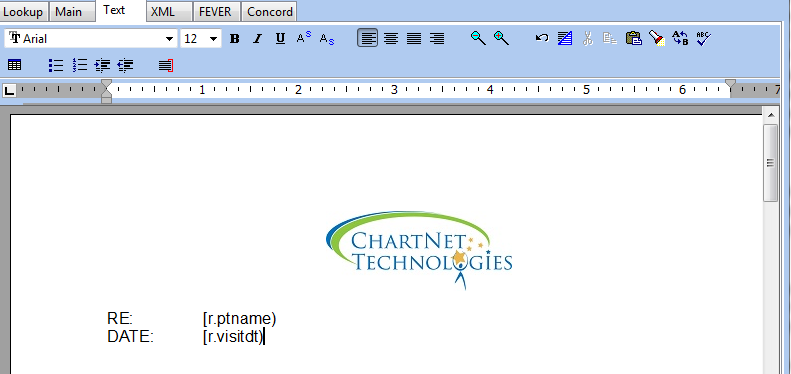
A Body Header Template can also be used for flat file drop interfaces. These type of interfaces use a header to import documents into your customer's system. Most flat file drop interfaces do not read the actual Form Header. A Body Header Template will merge into the body of the completed report. Below is an example of a Body Header Template used for a flat file drop interface.
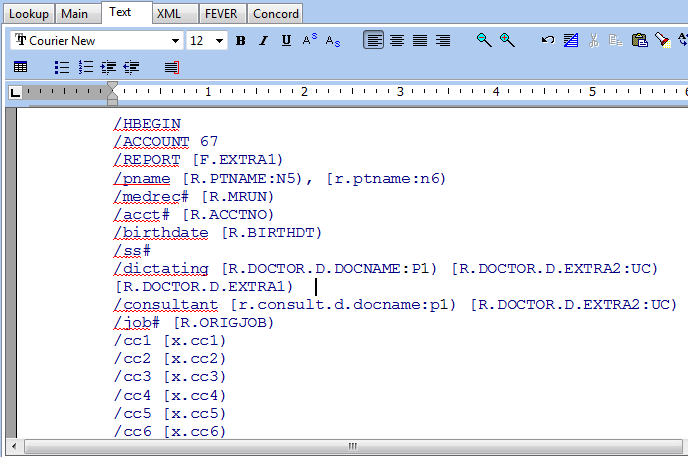
To use a Body Header Template, in Form setup, under the MISC tab, Distribution Options, put in the name of the template in the Body Header Template Code field. In the example below, we created a Body Header Template called ZHEADER.