Set the Form to E-Sign
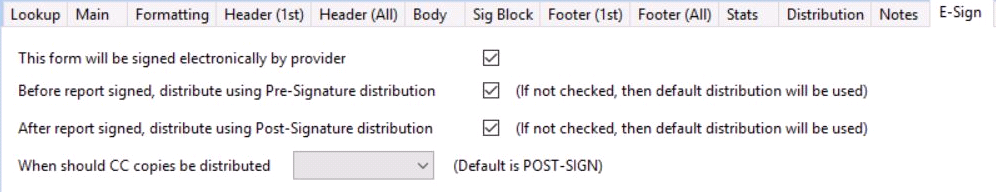
On the E-sign tab of the form check “This form will be signed electronically by provider”.
If you want a document to distribute prior to e-signature, use a Pre-Sign device. Check “Before report signed, distribute using Pre-Signature Distribution” If you want a document to distribute after e-signature, use a Post-Sign device for distribution. Check “After report signed, distribute using Post-Signature Distribution”. You can also use both Pre-Sign and Post-Sign devices. Otherwise the default distribution devices will be used.
If not all providers are electronically signing documents, there needs to be a Default device set up, in addition to any Pre-Sign or Post-Sign devices.
Watermarks can be used on pre-signed and/or post-signed devices. This will overlay a graphic onto the document to visually alert end users of the document status.
If you want CC copies distributed PRE-SIGN change the dropdown box to PRE-SIGN, otherwise CC copies will be distributed POST-SIGN. Selecting BOTH will distribute the documents pre-signature, and again post-signature.
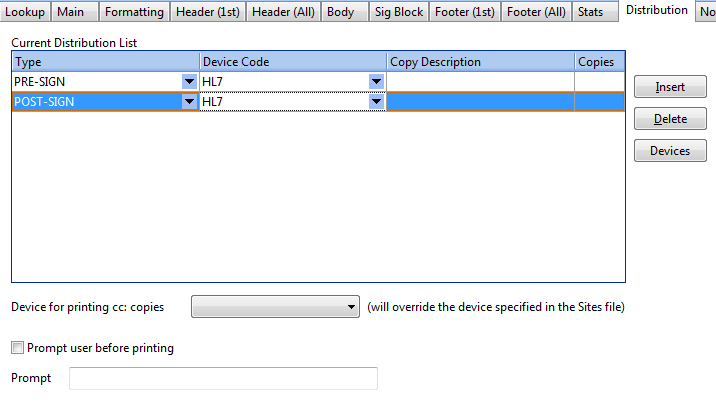
On the Distribution tab of the form change your type to PRE-SIGN or POST-SIGN and/or Default if distribution is only Post-Sign to distribute the documents.
Create the E-Sign User Group
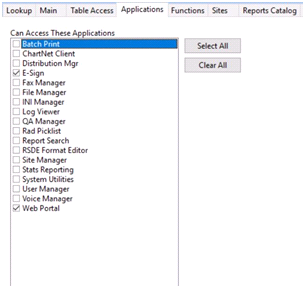
When creating your user group for the physicians, on the Applications tab of the User Group maintenance check E-sign and Web Portal.
Set the Provider to E-Sign
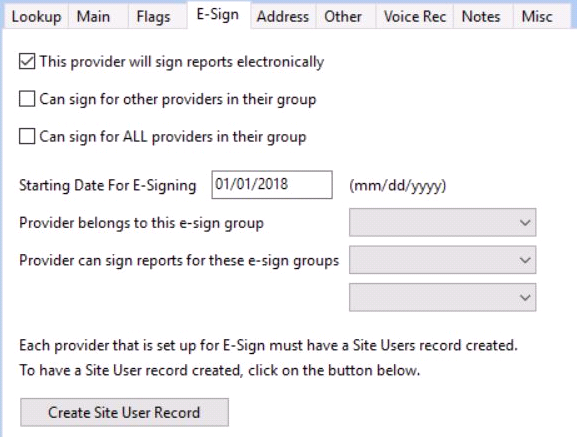
On the E-sign tab of the Provider maintenance check “This provider will sign reports electronically”.
If this doctor can e-sign for other doctors check “Can sign for ALL providers in their group”. Also, set the e-sign group this doctor belongs to in the drop down box.
Set the Starting Date for E-signing. This date should be before the first document is typed.
Add Site User record
Click “Create Site User Record” on the Provider E-sign tab to add a site user for this e-signing physician.
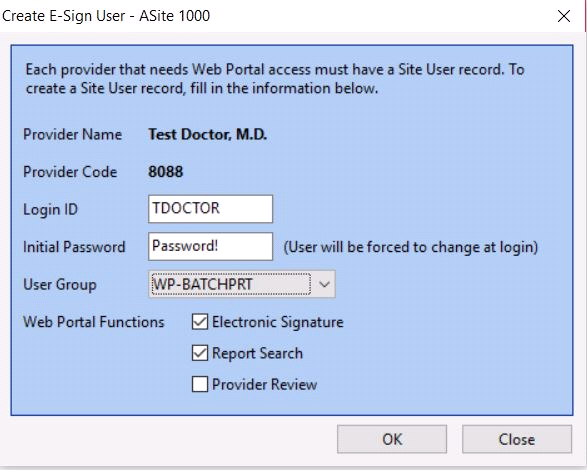
Enter the Login ID, initial password and select User Group. Check the web portal functions for this provider. Make sure that Electronic Signature is checked for Web Portal Functions.