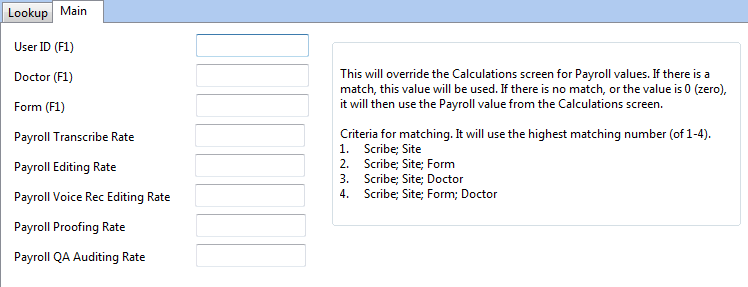
USER ID (F1): Select F1 to look up the appropriate User.
DOCTOR (F1): Select F1 to look up the appropriate Provider.
FORM (F1): Select F1 to look up the appropriate Form.
PAYROLL TRANSCRIBE RATE: Define the rate for transcribed documents.
PAYROLL EDITING RATE: Define the rate for QA editing.
PAYROLL VOICE REC EDITING RATE: Define the rate for editing of VR draft documents.
PAYROLL PROOFING RATE: Define the rate for proofreading edited VR draft documents.
PAYROLL QA AUDITING RATE: Define the rate for performing QA Audits.
For example, User Sally Smith is paid a higher rate for editing VR drafts of Dr Jones' operative reports. In the USER ID field, select Sally's ID. In the DOCTOR field, select Dr Jones' ID. In the Form field, use the code for the operative report. Define the rate in the PAYROLL VOICE REC EDITING RATE and click on Save.
NOTE: This will only affect the payroll rate. It does not change the way that the characters are counted using the Calculation code.