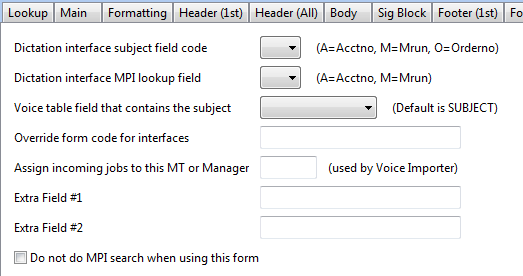
DICTATION INTERFACE SUBJECT FIELD CODE: The default subject ID code is medical record number. If this form type is receiving a different value either via telephone or PC dictation, you can define the appropriate value by selecting it in the drop down box - A=Account Number, M=Medical Record Number and O=Order Number.
DICTATION INTERFACE MPI LOOKUP FIELD: The default is medical record number. This can be changed to the account number. The value defined here is what will be used to look up the patient information in the Master Patient Index.
VOICE TABLE FIELD THAT CONTAINS THE SUBJECT: The default is Subject. If the voice file is using Patient ID or Order Number, select the appropriate value from the drop down list.
OVERRIDE FORM CODE FOR INTERFACES: If a value different than what is configured under the Main tab for this form needs to be sent via an interface, it can be added here.
ASSIGN INCOMING JOBS TO THIS MT OR MANAGER: If an MT or Manager is defined, voice importer will assign all jobs for this form type to that MT or Manager.
EXTRA FIELD #1 AND EXTRA FIELD #2: The Extra 1 and 2 fields are used to store any other value this form may need, i.e., Extra fields can be used for specific interface values needed for this Form type and configured in the interface mapping in the Device setup.
DO NOT DO MPI SEARCH WHEN USING THIS FORM: If the Site is configured for MPI, but this particular Form does not use the MPI, select this option.