This utility checks the database tables. You check a single table or all of the tables (including all the site tables).
** NO ONE CAN BE ACCESSING THE TABLE YOU ARE CHECKING **
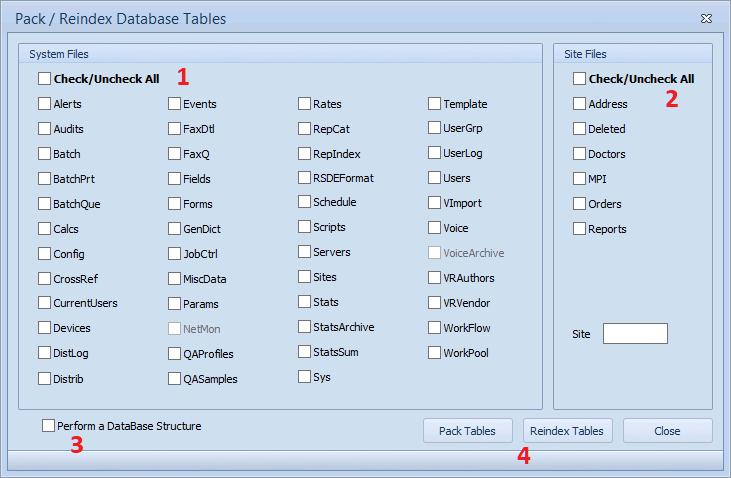
Section 1 (System Files):
These are the System files located in the ChartNet\System\Shared folder. Some of these are shared by different sites, such as FORMS and TEMPLATE. Select individual tables or you can select all by checking the "Check/Uncheck All" at the top of that section.
Section 2 (Site Files):
These are the database tables that are located in each site directory. The location is ChartNEt\System\Shared\Sites\[site]. Where [site] is the actual site code. Select individual tables or you can select all by checking the "Check/Uncheck All" at the top of that section. Enter in the Site code in the Site text box. If you want to run this for ALL sites, enter ALL in the Site text box.
Section 3 (Database Structure):
If you want to verify the data structure and indexes of the tables you selected in Section 1 and 2 above, check this box "Perform a Database Structure" (This is the same as running MTSTRUCT.EXE). If this is checlked, the utility will perform this operation on the table before it Packs or Reindexes the table.
Section 4 (Pack / Reindex):
Select either "Pack" or "Reindex Tables" to start the operation. Pack will remove empty or deleted records from the table and Reindex will recreate the index file for the database on that specific table. One of the options must be selected for the utility to run. It will check the System tables first, then the Site tables.
You will be prompted to confirm that you want to run this for either the System, Site, or both (as shown below).
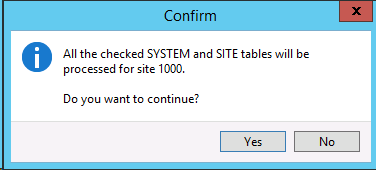
If the utility encounters an error, it will ask you if you want to continue with the rest of the tables.
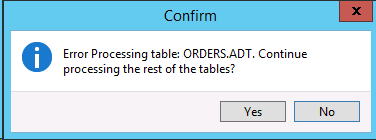
Select Yes to continue on to the next table, or No to end the utility.