This will reset the specified users folder (or all users if selected) . For each user folder the following will be performed
- Removes all sub-folders
- Removes all grid settings
- Clears window positions
- Keeps Dictionary and ExpandType files
- Remove temp ADT tables
- Creates an empty file 'reset.flag'
NOTE: This can also be ran from System Setup, Users, Login Tab.
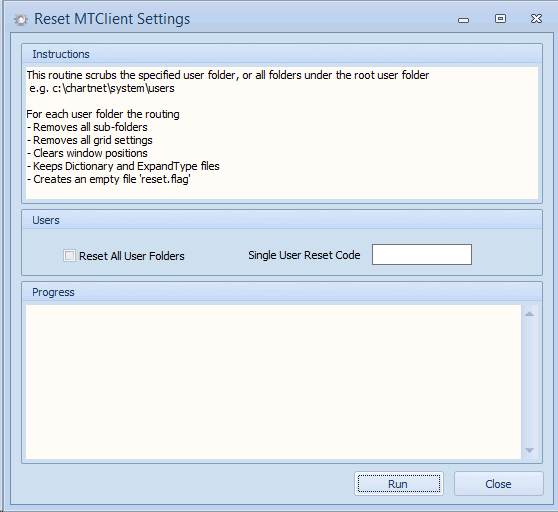
If you want a single Users folder reset, enter the Internal ID for that user or select "Reset All Users Folders". Click on Run.
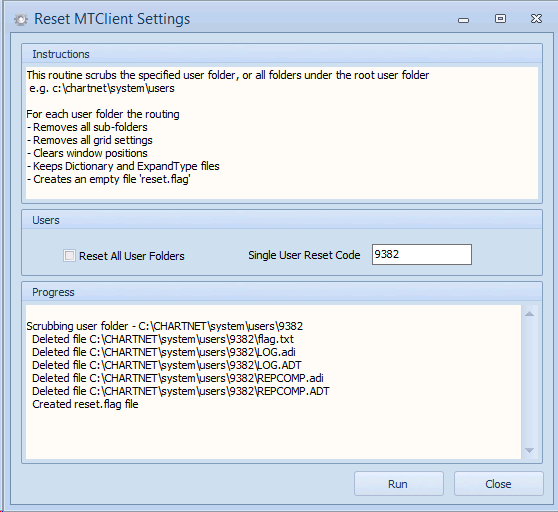
Upon completion, It will display what items were performed for each user.