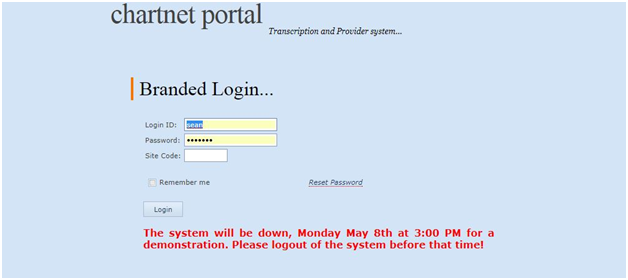The System Down Notification is used for alerting ChartNet users of scheduled down time for maintenance. This notification will be seen on the ChartNet Client window, as well as the Web Portal login screen.
1. From System Setup click System.
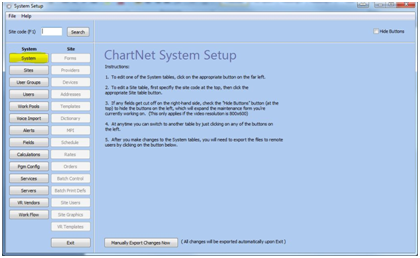
2. On the main tab enter the End Date and Time of Day for the system down time.
Enter your Warning Text message. This message will be displayed on the Chartnet Client and Web Portal screen once logged in. This message will appear there until the date/time entered above.
Click Save.
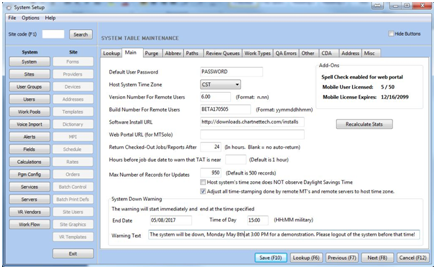
This is how the maintenance alert will appear in Chartnet Client.
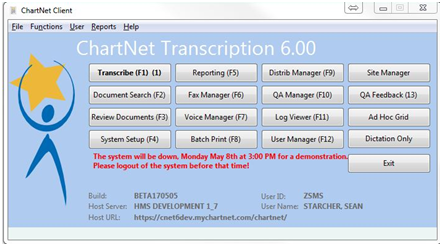
This is how the maintenance alert will appear in Web Portal.