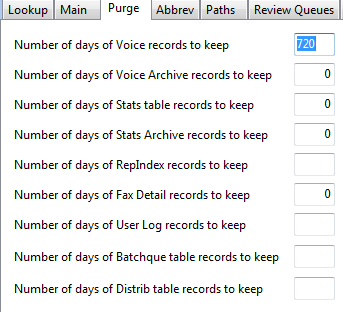
Enter the number of days to keep the specific number of records for that table. Blank value will keep ALL records and will not purge (delete) from the database. These are the values that MTPURGE will use when it runs
VOICE RECORDS: Only delivered, deleted, transcribed or no dictation voice records will purge. After the defined number of days, these will move to the Voice Archive table. If there is no value for Voice Archive, then the record will be purged after the defined number of days. Once purged, the voice file is also removed from the system. The value entered is number of days from the day the dictation file was received.
VOICE ARCHIVE: If this field has a value, the database record from the voice table is moved from the voice table to the Voice Archive table after the defined number of days. The voice file will also be moved from the default voice path to the archive path: Note: For this value to be used, the voice archive path needs to be configured. This is configured under the System Paths tab.
NOTE: The total days the voice record is stored includes the Voice Record number of days plus the Voice Archive number of days.
STATS: The Stats table stores all statistical information regarding each document, to include number of characters, line counts and pertinent demographic information related to the document.
STATS ARCHIVE: The Stats Archive table is utilized to store older records from the stats table keeping primary stats table clean and efficient.
NOTE: The total days the Stats record is saved is the total number of days in the Stats purge record plus the total number of days in the Stats Archive purge record.
REPINDEX RECORD: The REPINDEX record are transcribed documents that are delivered or no dictation statuses. If a value is set here, it will remove the record from Document Search, but it will not delete the actual document.
FAX DETAIL RECORD: This is every Address record that had a fax processed. The details of every fax queue record will be deleted after the defined number of days.
USER LOG RECORDS: The User Log records User activity, i.e., logins, log outs and activity. Note that several payroll reports are run from the user log table.
BATCHQUEUE RECORDS: This the number of days a batch can be reprinted.
DISTRIB TABLE: This is the Distribution Manager table. It will only purge completed or deleted distribution manager records from the date the document was distributed.