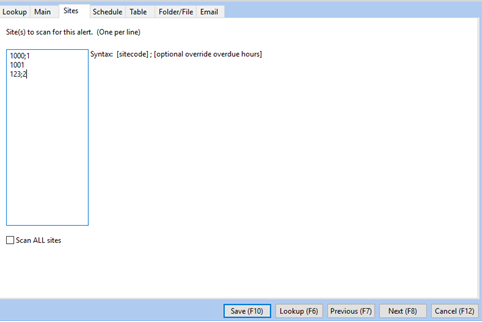
This is only used for Alerts Check E-sign reports overdue (1) and Check events table (5). All other Alerts will ignore anything on this Tab.
If you check the checkbox “Scan ALL Sites” This will run the Alert for ALL ACTIVE sites. If you want certain sites only, then you need to list them in the section “Site(s) to scan for this alert. (One per line).”
The Syntax for the “Site(s) to scan for this alert. (One per line).” Is:
[sitecode]; [optional override overdue hours]
For example:
1000;1
1001
123;2
This will override the overdue hours (Main Tab – Event criteria (Hours) field) to 1 hour for site 1000. Site 1001 will use the value specified in the Event criteria (hours). And site 123 will override to 2 hours. All other sites will be ignored.