To open the ChartNet Client, navigate to Start > All Programs > ChartNet Technologies > ChartNet Client or click on the ChartNet Client icon located on your desktop.
Your Login ID and password will be given at the time of installation. You may be prompted to change your password once you complete training. Visit Change Password to learn more.
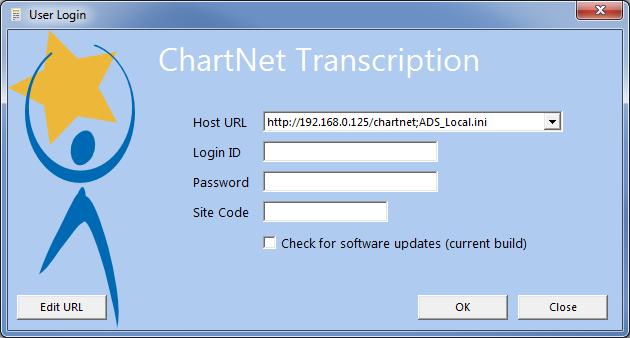
The ChartNet Login window
▪Your site code will be given to you at the time of installation, if applicable.
▪Your Host URL will be completed during installation. See Configuring Host URL.
▪Your username will automatically enter as ALL CAPS.
▪After entering the required fields, click OK to log into ChartNet.
After logging into ChartNet, you will be taken to the main ChartNet Client Console window.