The ChartNet Voice Client is responsible for downloading audio jobs from the ChartNet server. All users accessing audio files will use the Voice Client, including those accessing Transcribe, Review, and Report Search.
Jobs downloaded and waiting for transcription or review will be visible in the Voice Client window. You may wish to reference this window to discover which job is next in your queue. For a description of the column headings found in the Voice Client, please visit Column Headings located in the reference section of this documentation. To learn about the options available in the Voice Client, please visit Voice Client Menu Options.
Functionality found in the Voice Client include:
•Request Jobs
•Return Jobs
•Mark Jobs Incomplete or Complete
•Configure the User's Foot Pedal
Most functions found in the Voice Client are accessible from the Client Console, with the exception of foot pedal configuration.
Users will have limited interaction with the Voice Client and should perform all actions within the Client Console. The Voice Client runs in the background, separate from the main Client Console window, and remains minimized while the user is logged into ChartNet.
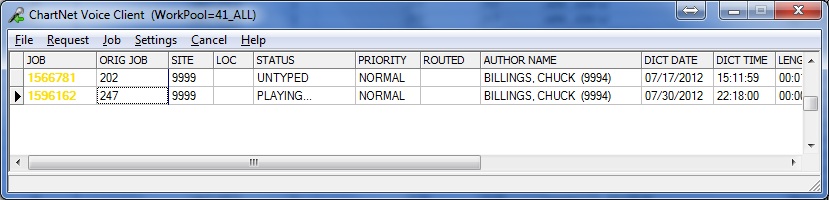
The Voice Client Window