ExpandType entries may be deleted at any time through the ExpandType Maintenance window. ExpandType Maintenance is accessible from the main ChartNet Client Console window, as well as the sidebar while typing or editing.
Steps to Delete Entries in ExpandType |
1.Navigate to the ExpandType Maintenance window. From the main ChartNet Client Console window, navigate to User --> ExpandType Maintenance. Additionally, you may access ExpandType while typing or editing.
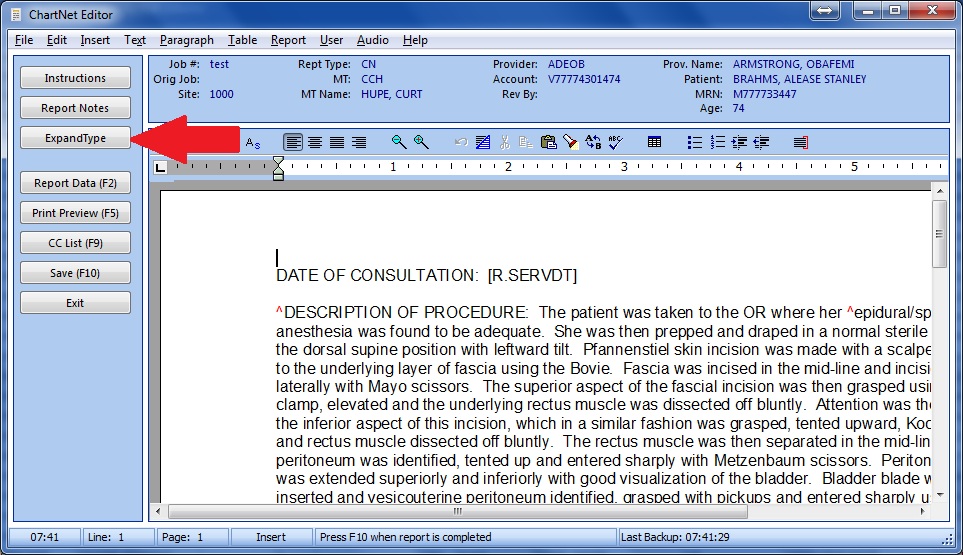
Access ExpandType from the sidebar options of both the ChartNet and M*Modal Editors
2.Select the ExpandType entry you wish to delete and press Delete, located at the bottom of the ExpandType Maintenance window.
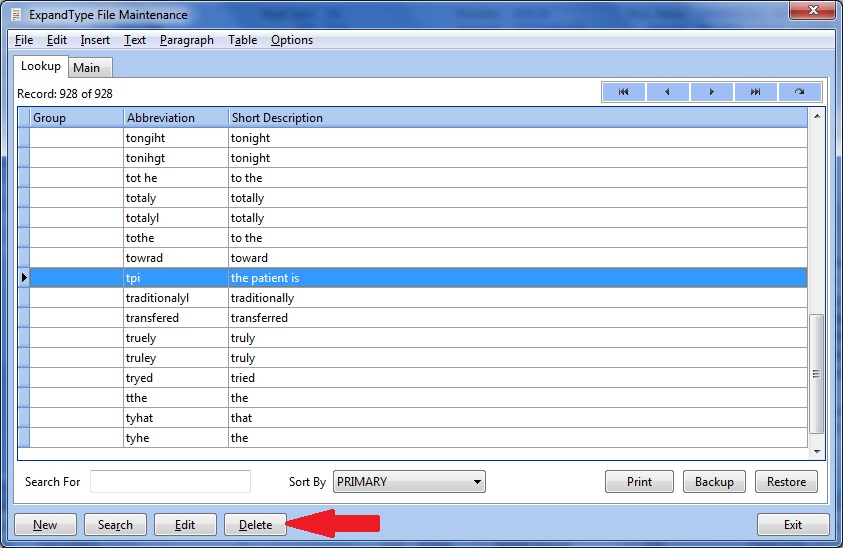
Select the ExpandType entry you wish to delete then press Delete
3.A Confirmation dialog will appear. Click Yes or press ENTER to confirm you wish to delete your ExpandType entry. Deleting an entry permanently removes it from your ExpandType library.
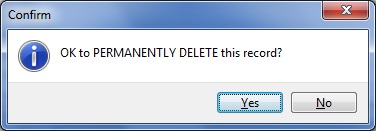
Click Yes confirm you wish to delete the selected record
4.Your entry no longer appears in your ExpandType library. Click Exit to exit the ExpandType Maintenance window.
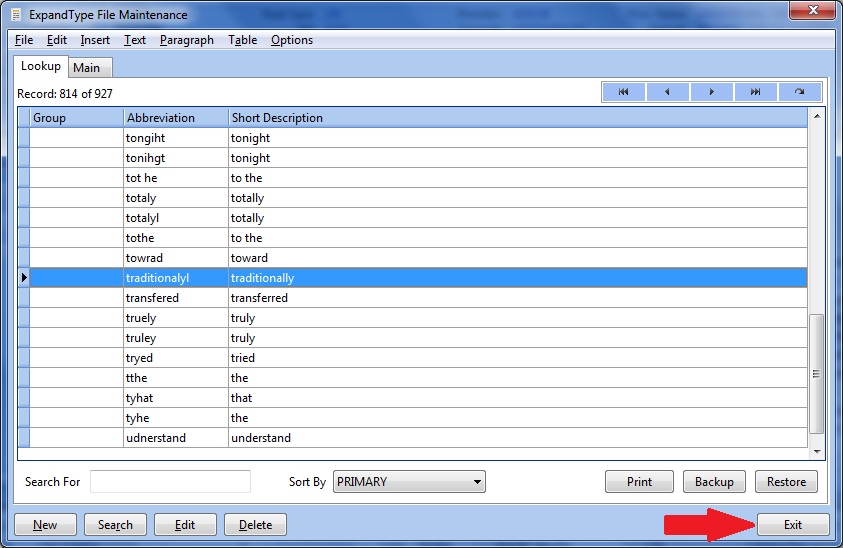
Click Exit to exit ExpandType Maintenance