When transcribing, editing, or reviewing, you may wish to lookup an ExpandType entry. The ExpandType Lookup option allows the user to search for an ExpandType entry without opening ExpandType Maintenance. Users will find the Lookup option faster than opening ExpandType Maintenance.
Steps to Search for an ExpandType Entry |
1.From either the ChartNet or M*Modal Editors, navigate to User --> ExpandType Lookup to search for an ExpandType entry. You may also use the shortcut CTRL+F7.
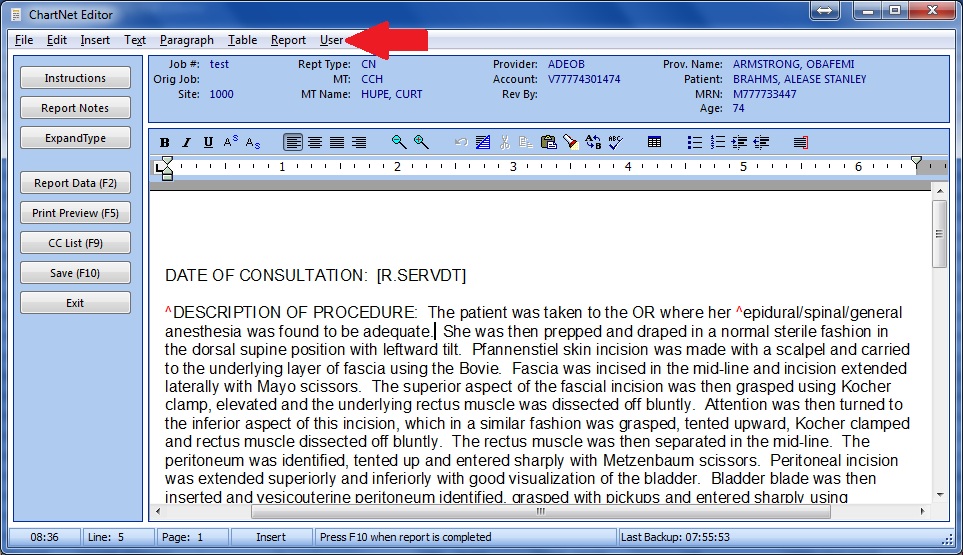
ExpandType Lookup is accessible under the User menu
2.The ExpandType Lookup window will appear. Use the SEARCH field to search for an entry. The ExpandType Lookup will search by the abbreviation, not the description.
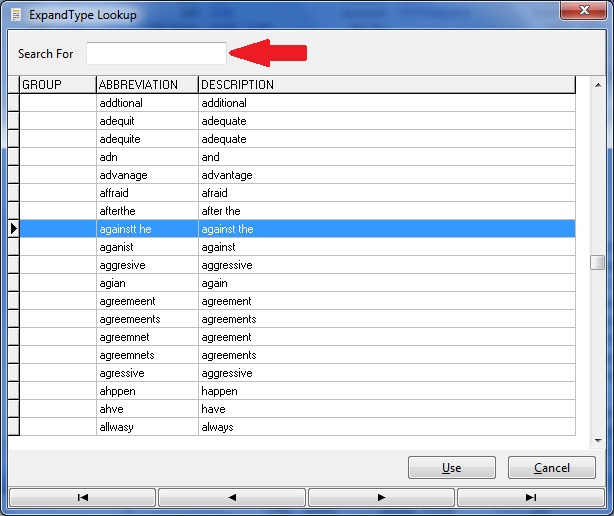
Use the SEARCH field to search for an ExpandType entry
3.When you have located the entry you wish to use, select it and click on USE at the bottom of the ExpandType Lookup window. The entry will insert into your document at your current cursor position.
Or, you may double-click on an entry from ExpandType Lookup will insert it to your document. Selecting an entry and then pressing ENTER will also insert it to your document at your current cursor position.
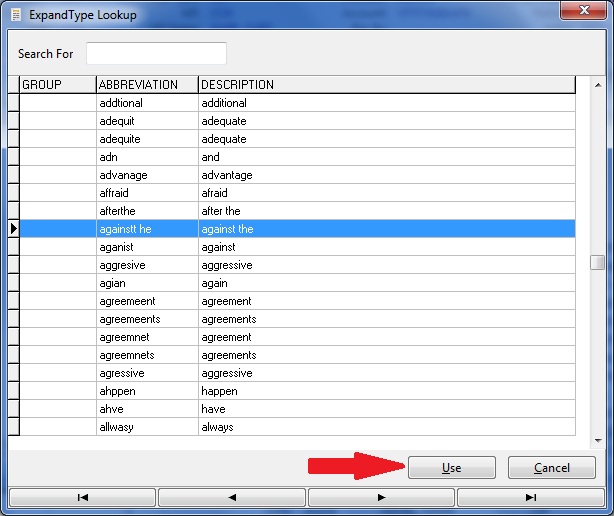
Select the ExpandType entry and click Use to insert it to your document
4.The ExpandType window will automatically close after an entry has been selected and inserted to your document. If you wish to exit the ExpandType Lookup window without inserting an ExpandType entry, click Cancel located at the bottom of the window.
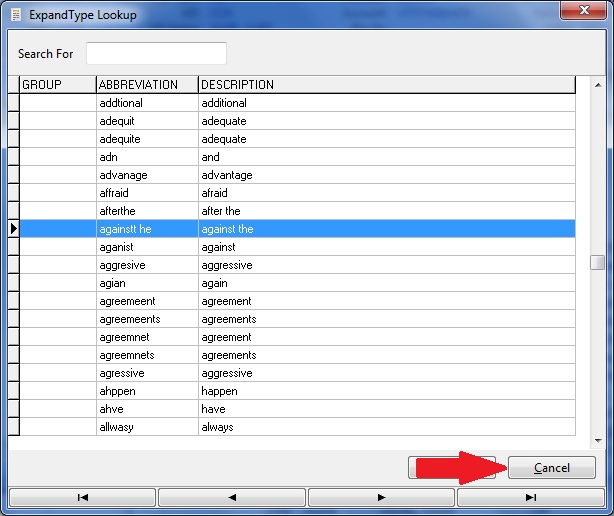
Click Cancel to exit ExpandType Lookup