Inserting a Bookmark visibly identifies the location of a question or comment. Bookmarks are only visible in the M*Modal Editor, and do not print on final documents. This feature is not available in the ChartNet Editor.
Insert a Bookmark |
1.When encountering a place in a report you are transcribing or editing in the M*Modal Editor for which you wish to leave a question or comment for QA, Insert --> Bookmark or use the shortcut CTRL+Kto insert a Bookmark. A prompt will appear. Type your question or comment into this prompt and press OK.
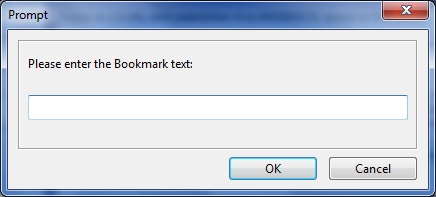
Type your question or comment into the Bookmark prompt
2.The Bookmark will insert at your current cursor location. It will include your question or comment and will be highlighted in yellow, as shown in the example below.
|
A Bookmark as shown in the M*Modal Editor