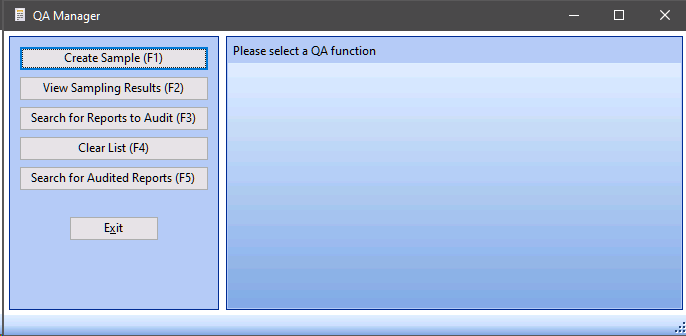QA Manager (F10) allows users to perform internal or external random quality audits on transcribed documents. Errors can be assigned to audited documents using the QA Errors that are set up in System Setup, System, under the QA Errors tab.
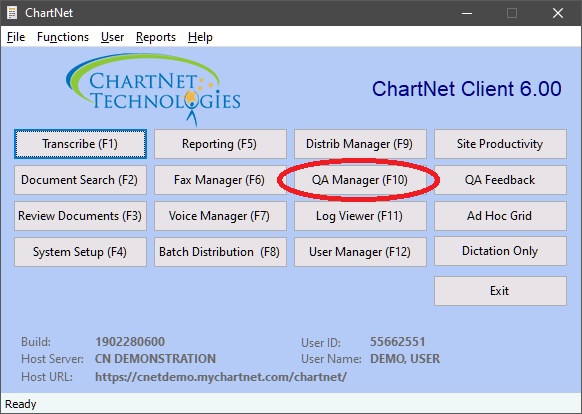
You will find several reports under Reporting (F5) that use the Audit table and will display the results of the audit. There are two options for finding documents to audit. One is to Create Sample and the other is to Search for Reports to Audit, outlined in the following chapters.