STAT jobs are assigned a priority of 1, which is the greatest priority in ChartNet. Jobs may be assigned as STAT at the time of dictation, upload, or at any time via Voice Manager.
The STAT priority is denoted in several different locations, including the Voice Client and Review Module.
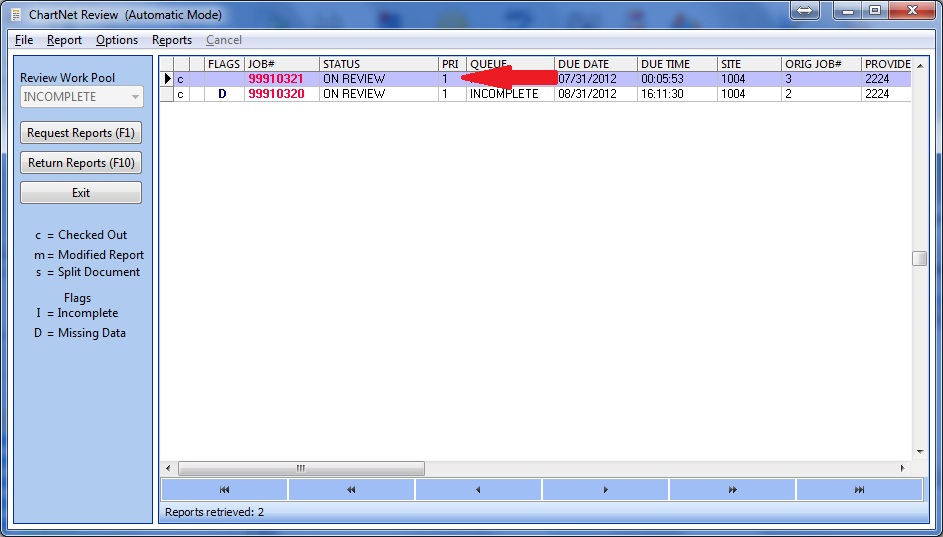
STAT Jobs have a priority of 1, visible in the Review Module
When working in Review, it is important to remember that you must select STAT jobs FIRST from your Review queue. The Review module allows you to choose between the jobs in your queue, so make certain to select jobs with a priority of 1 before other jobs. STAT jobs will re-route to the top of your Review queue.
It is a best practice to always select the first job in your Review Queue.
|
If your job is a STAT, but was not labeled as such, you may label the job as a STAT via the Report Data Screen. This may occur if the physician failed to key in the correct priority at the time of dictation. Labeling the job as a STAT via the Report Data Screen will flag the job as a STAT throughout the rest of the workflow (i.e. QA, distribution, etc).