Site Manager allows a user to see specific information for a site or all sites. Site Manager displays information about a specific site or All sites. The information is displayed in the bottom part of the application.
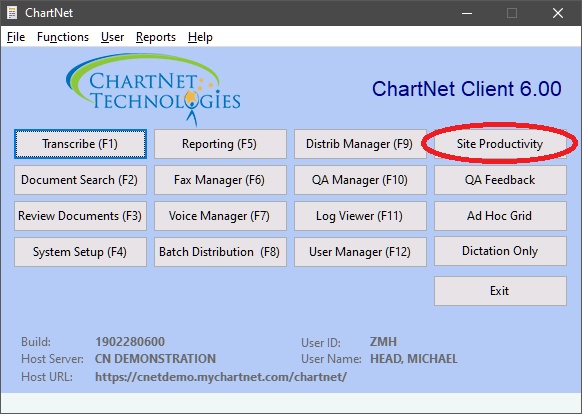
When you first go into Site Manager, it will display All Sites sorted by Site Code.
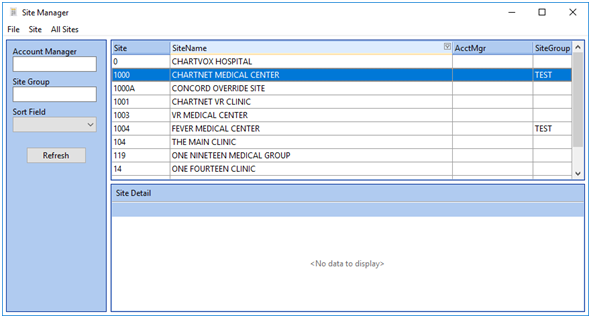
You can use the filters on the left to narrow the results shown. You can also click on a field header to sort and the "funnel" to narrow the results even more.
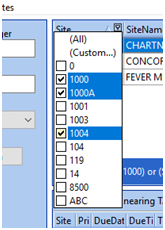
You can either right-click on the site displayed in the top grid or from the menu, Site, to select the type of information you want to display. For All sites, you can only select the options from the menu, All Sites.
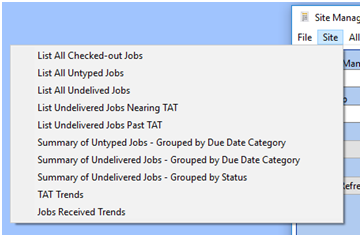
The selected option will be displayed in the lower gid. You can display either for a single site or All sites.
NOTE: The ALL Sites option will display for ALL sites in the ChartNet system regardless of what you have filtered in the top grid.
List All Checked-out Jobs:
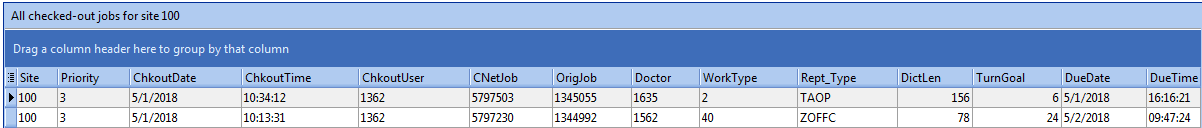
SITE: Site code
PRIORITY: 1 - High, 2 - Stat, 3 - Normal
CHKOUTDATE: The date the voice file was checked out.
CHKOUTTIME: The time the voice file was checked out.
CHKOUTUSER: The typist that has the voice job checked out
CNETJOB: The ChartNet job number
ORIGJOB: The original job number
DOCTOR: The provider that dictated the job
WORKTYPE: The numeric work type
REPTTYPE: The form code
DICTLEN: The length of the voice file in seconds
TURNGOAL: The configured turn around time
DUEDATE: The date the document is due
DUETIME: The time the document is due
List all Untyped Jobs:
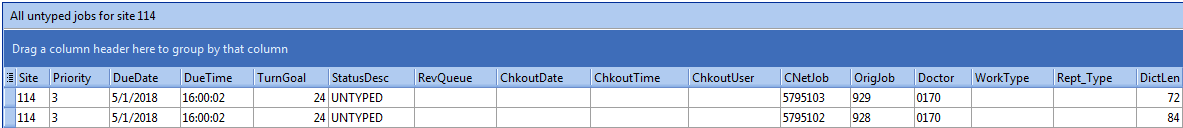
SITE: Site code
PRIORITY: 1 - High, 2 - Stat, 3 - Normal
DUEDATE: The date the document is due
DUETIME: The time the document is due
TURNGOAL: The configured turn around time
STATUSDESC: Description of the status of the voice file
REVQUEUE: Review queue
CHKOUTDATE: The date the voice file was checked out
CHKOUTTIME: The time the voice file was checked out
CHKOUTUSER: The typist who has the voice file checked out.
CNETJOB: The ChartNet job number
ORIGJOB: The original job number
DOCTOR: The provider that dictated the job
WORKTYPE: The numeric work type
REPTTYPE: The form code
DICTLEN: The length of the voice file in seconds
List all Undelivered Jobs:
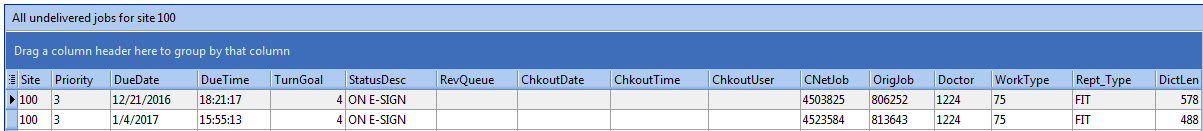
SITE: Site code
PRIORITY: 1 - High, 2 - Stat, 3 - Normal
DUEDATE: The date the document is due
DUETIME: The time the document is due
TURNGOAL: The configured turn around time
STATUSDESC: Description of the status of the voice file
REVQUEUE: Review queue
CHKOUTDATE: The date the voice file was checked out
CHKOUTTIME: The time the voice file was checked out
CHKOUTUSER: The typist who has the voice file checked out.
CNETJOB: The ChartNet job number
ORIGJOB: The original job number
DOCTOR: The provider that dictated the job
WORKTYPE: The numeric work type
REPTTYPE: The form code
DICTLEN: The length of the voice file in seconds
List Undelivered Jobs Nearing TAT
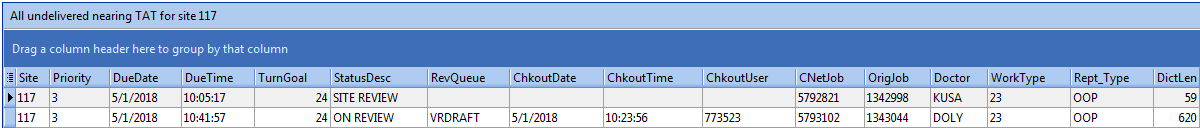
SITE: Site code
PRIORITY: 1 - High, 2 - Stat, 3 - Normal
DUEDATE: The date the document is due
DUETIME: The time the document is due
TURNGOAL: The configured turn around time
STATUSDESC: Description of the status of the voice file
REVQUEUE: Review queue
CHKOUTDATE: The date the voice file was checked out
CHKOUTTIME: The time the voice file was checked out
CHKOUTUSER: The typist who has the voice file checked out.
CNETJOB: The ChartNet job number
ORIGJOB: The original job number
DOCTOR: The provider that dictated the job
WORKTYPE: The numeric work type
REPTTYPE: The form code
DICTLEN: The length of the voice file in seconds
List Undelivered Jobs Past TAT
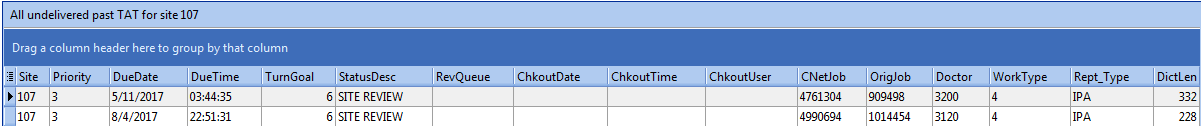
SITE: Site code
PRIORITY: 1 - High, 2 - Stat, 3 - Normal
DUEDATE: The date the document is due
DUETIME: The time the document is due
TURNGOAL: The configured turn around time
STATUSDESC: Description of the status of the voice file
REVQUEUE: Review queue
CHKOUTDATE: The date the voice file was checked out
CHKOUTTIME: The time the voice file was checked out
CHKOUTUSER: The typist who has the voice file checked out.
CNETJOB: The ChartNet job number
ORIGJOB: The original job number
DOCTOR: The provider that dictated the job
WORKTYPE: The numeric work type
REPTTYPE: The form code
DICTLEN: The length of the voice file in seconds
Summary of Untyped Jobs Grouped by Due Date Category
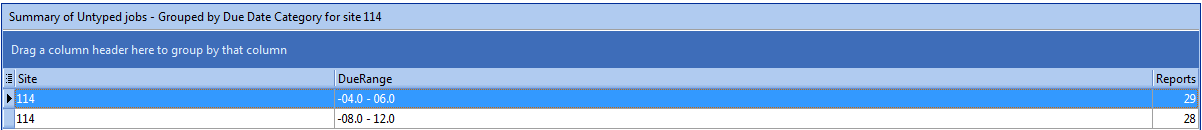
SITE: Site code
DUERANGE: The range in hours before the document is due
REPORTS: The number of voice files in that due range
Summary of Undelivered Jobs Grouped by Due Date Category
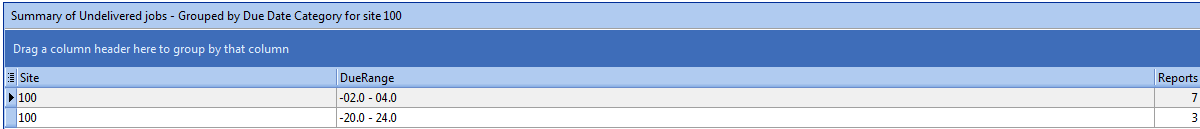
SITE: Site code
DUERANGE: The range in hours before the document is due
REPORTS: The number of voice files in that due range
Summary of Undelivered Jobs Grouped by Status
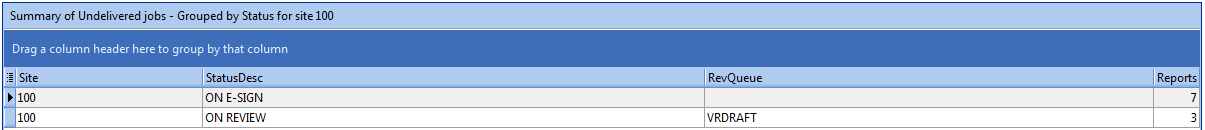
SITE: Site code
STATUSDESC: Description of the status
REVQUEUE: Review queue
REPORTS: The number of reports in that status.
PASTE STATSUM INFO
The data returned will be grouped by the time frame selection and the turnaround time goal for each document type.
TAT Trends
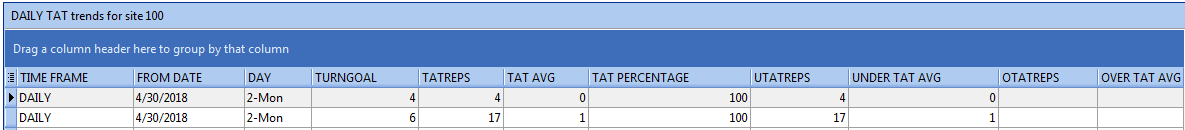
TIME FRAME: Either daily, weekly, biweekly or monthly
FROM DATE: When running daily, this will be the date. When running weekly, biweekly or monthly, this will be the start date
TO DATE: Shows up when running weekly, biweekly or monthly.
DAY: Day of the week
TURNGOAL: Configured turnaround time
DOCUMENTS: The number of documents
TAT AVG: The average of the turnaround time for every document displayed in decimal hours
TAT PERCENTAGE: The percentage of reports completed within turnaround time.
UNDER TAT: Under turnaround time documents
UNDER TAT AVG: The average of the turnaround time for the under turnaround time documents in decimal hours
OVER TAT: The number of documents over turnaround time
OVER TAT AVG: The average of the turnaround time for the over turnaround time documents in decimal hours
Jobs Received Trends
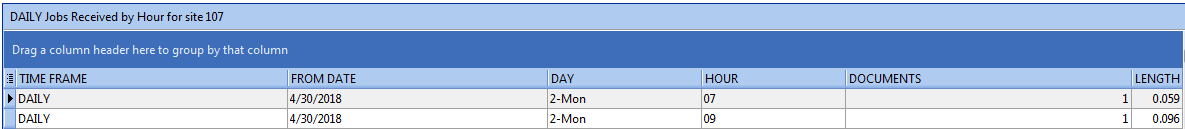
TIME FRAME: Either daily, weekly, biweekly or monthly
FROM DATE: When running daily, this will be the date. When running weekly, biweekly or monthly, this will be the start date
TO DATE: Shows up when running weekly, biweekly or monthly.
DAY: Day of the week
DAY: Day of the week
HOUR: Time of day
DOCUMENTS: The number of documents completed
LENGTH: The length of the voice file.