Your QA manager may return jobs to you with feedback on style, punctuation, terminology, account specifications, or other items. In addition, your reports may be randomly audited to ensure quality and consistency. You may access your feedback and audit reports via the QA Feedback module from the main ChartNet Client Console window.
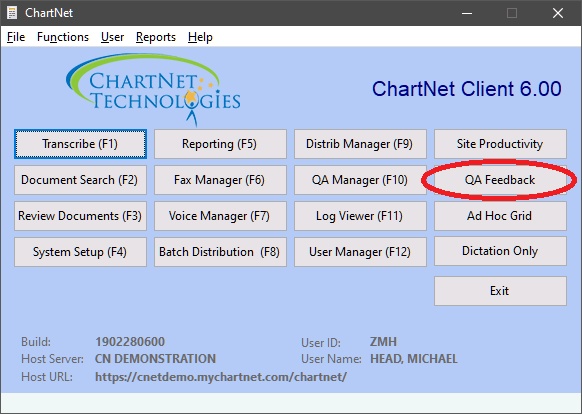
QA Feedback is accessed from the main ChartNet Client Console window
It is a best practice to check the QA Feedback module each time you login to make certain you remain current in all communications from your QA manager. Feedback reports must regularly be reviewed and marked Read. Your QA manager or supervisor will track your Feedback reports to make certain they are being reviewed.
Feedback Reports
Feedback Reports are production jobs returned to you by QA with changes, edits, and additions highlighted. QA will send production jobs back to you as a Feedback Report to help you learn new account specifications or rules, as well as ensuring your consistency and quality. Feedback Reports may also contain QA/Feedback Notes, which display in the Notes section in QA Feedback.
Audit Reports
Your QA manager or supervisor may regularly audit jobs in accordance with both internal and customer review procedures. Audit jobs are selected at random. Your audited jobs will be used to generate a monthly or quarterly audit score for you.
Audited jobs will contain a list of errors, along with point deductions for each error type. Different point values may be deducted dependent on the type of error. For example, a grammatical error may only deduct 0.25 points from your overall score, whereas a terminology error may deduct 2.0 points. Your manager will review your organization's audit and scoring processes with you.