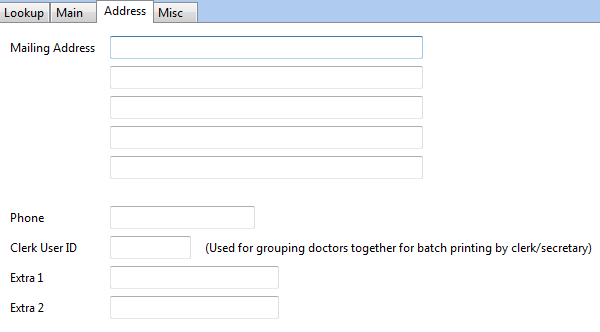
MAILING ADDRESS: The physical mailing address for the provider. This will print on the document if using the name/address fields. It is also used when printing envelopes.
PHONE: Area code and phone number for the provider
CLERK USER ID: This is used to group providers together if the cc's are going to be managed by a specific clerk or secretary. The clerk must be set up under SITE USERS for the site.
EXTRA FIELDS 1 and 2: Additional provider information can be defined in the extra 1 and 2 fields and inserted on a document by using the Field [R.ADDRESS.D.EXTRA1). For example, if a different value needs to be sent via interface for this provider, it can be mapped to extra fields.