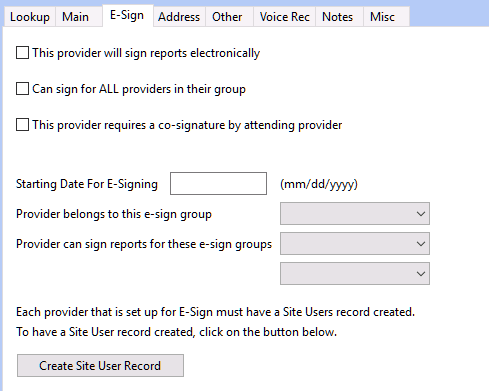
Providers can utilize ChartNet's electronic signature feature. Documents are e-signed in the Web Portal.
THIS PROVIDER WILL SIGN REPORTS ELECTRONICALLY: Select this option if the provider will be utilizing e-signature.
THIS PROVIDER REQUIRES A CO-SIGNATURE BY ATTENDING PROVIDER: Select this option if the provider is a resident that requires a co-signature by an attending provider.
STARTING DATE FOR E-SIGNING: Define the starting date for electronic signature. If no date is entered, the system will use the current date. This is used if a provider already has documents in ChartNet. The system will know to put documents on e-sign from this date forward. Documents typed before this date will not go to e-sign.
CAN SIGN FOR OTHER PROVIDERS IN THEIR GROUP: If the provider can sign documents other than their own for certain physicians, select this option. NOTE: E-sign groups are defined in Site setup, Other tab.
CAN SIGN FOR ALL PROVIDERS IN THEIR GROUP: If the provider can sign for all providers in their E-Sign group, select this option.
CREATE SITE USER RECORD: If a provider is set up for electronic signature, they must have a Site User Record.
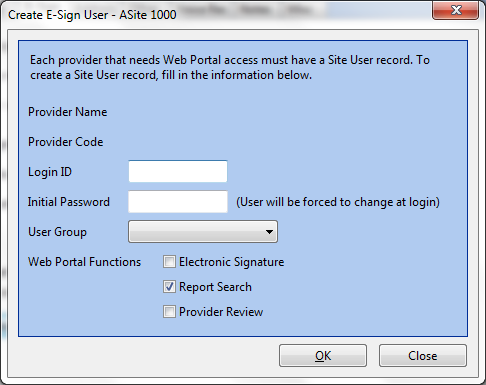
Select Create Site User Record and define the login ID and the initial password. The user will be prompted to change their password after logging in. Select the User Group from the drop down box and the Web Portal functions the user will have access to.