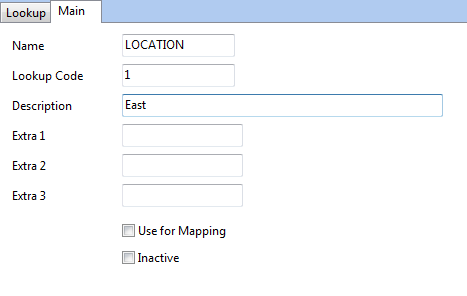
NAME: This will be the name of the value or list that each item will be a part of.
For example: if you have a single site that has 25 different departments or locations that need to be part of the document, you would use the name, Location and there would be 25 entries, all named Location.
LOOKUP CODE: In this field will be the unique code for each value.
For example: If you have 25 different locations, each location would have a unique code. This field can be up to 20 alphanumeric characters long.
DESCRIPTION: In this field, type the name of each value. This will be shown on the RDS.
EXTRA 1, 2 AND 3: The extra fields can contain additional information about the value. EXAMPLE: Each location defined in the value has a different address that needs to be on the document. Instead of setting up multiple Forms, the address can be defined in the extra fields.
NOTE: There needs to be a Field configured for the Value. Please refer to Advanced Fields.