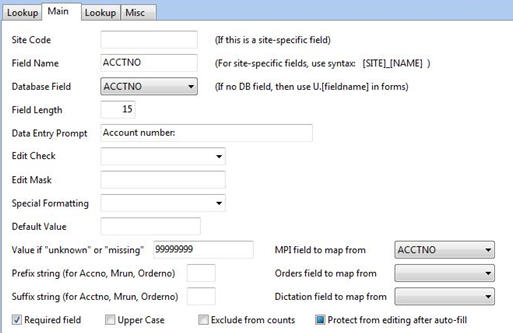
SITE CODE: If this field is used only for a specific site enter the site code number.
FIELD NAME: The name to identify the field. If this is a site specific field it is good practice to name the field site #_field name, for example 1000_ACCTNO. Maximum characters for the field name is 15.
DATABASE FIELD: The database field from the reports table. You can leave this blank to create a user defined field if there is no database field appropriate. When displaying this field on a form use R. before the field. For example, [R.ACCTNO). If no database field is used use U., [U.1000_ACCTNO).
FIELD LENGTH: The maximum number of characters allowed in this field.
DATA ENTRY PROMPT: The name given to this field on the Report Data Screen. Maximum characters for the data entry prompt is 50 characters.
EDIT CHECK
Date: Checks to verify that a valid date is entered.
Dict_Date: Date cannot be greater than today.
Dict_Time: Valid time format.
Exact_Len: Must be exact length specified in field length field.
| FormRDS_Date: Variable days defined on the forms screen. This must also be set up on the Form Main tab using the Dx modifier where x is the maximum number of days. For example: A provider dictates discharge summaries a day or two prior to discharging the patient. Using the field DISDT,D2 would allow you to use a date up to two days in the future. |
Name: Valid name format, Last, First.
Numeric: Valid numeric value.
Time: Valid time format.
VISITDT: Date must be less than 90 days in the future
Yesno: Verifies the value is a Y or an N
EDIT MASK: An edit mask would restrict the user to entering only specific characters. For example: ##/##/## for a two digit year date field, ##:## for a time field, ###-##-#### for a social security number
SPECIAL FORMATTING: ZEROFILL will populate the end of the field to the defined length with 0's. PADZERO will populate the beginning of the field with 0's to the defined length.
DEFAULT VALUE: A default value that will be filled in on the RDS for this field. The optional variables you can use [TODAY] for a date field or [NOW] for a time field to fill in the current system date or time. This can also be a static value.
VALUE IF UNKNOWN OR MISSING: The value entered into the RDS when the user does a CTRL-G for an unknown value. For example, 999999999 could be used for an unknown account number.
PREFIX STRING (FOR ACCTNO, MRUN, ORDERNO): A text value automatically added to the beginning of an Acctno, Mrun or Orderno field. This will not modify the data in the MPI. NOTE: If you are going to use a prefix, under System Setup, Sites, under the Prompts tab, change the appropriate field to use this newly created custom field. The field does not have to be on the Form.
SUFFIX STRING (FOR ACCTNO, MRUN, ORDERNO): A text value automatically added to the end of an Acctno, Mrun or Orderno field. This will not modify the data in the MPI. NOTE: If you are going to use a suffix, under System Setup, Sites, under the Prompts tab, change the appropriate field to use this newly created custom field. The field does not have to be on the Form.
MPI FIELD TO MAP FROM: Used to populate a field based on a value that is stored in the MPI table. This is useful when you need to modify values from the MPI table.
ORDERS FIELD TO MAP FROM: Used to populate a field based on a value that is stored in the Orders table.
DICTATION FIELD TO MAP FROM: Used to populate a field based on a value that is stored in the Voice table.
REQUIRED FIELD: The field must be populated in the report data screen. This can be overridden using the NR modifier in the Form setup.
UPPER CASE: Defaults to upper case in the report data screen.
EXCLUDE FROM COUNTS: If this is checked, the field characters will not be counted. NOTE: If the Count RDS Characters is selected in the Calculation setup, only this field will be excluded from the payable/billable line count.
PROTECT FROM EDITING AFTER AUTOFILL: The field cannot be edited in the RDS if this option is selected.