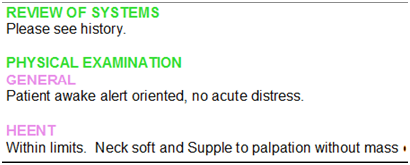In the below example, the word HISTORY has been incorrectly identified as a section header.
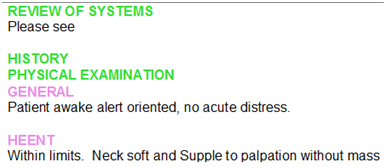
To remove a section heading from the report, place the cursor within the section header or highlight the header using CTRL+ SHIFT+ARROW, and then press CTRL+N (or CTRL+SHIFT+N for a subsection header). The current section heading will be converted back into content text.