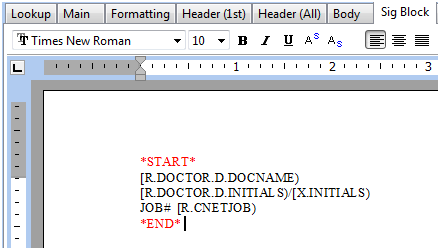
The Signature Block will appear at the end of a document and is usually information about the dictating provider, date and time of dictation, initials, and/or job number.
Insert the appropriate fields by selecting Insert Fields at the bottom left. The fields in the sample below will display the dictating doctor's name, the dictating doctor's initials and the transcriptionist's initials separated by a /, as well as the ChartNet job #. NOTE: The red *START* and *END* fields are used for Automatic Orphan Control and will not appear on the final document. To insert them, right click and select Insert Signature Line Start Marker or Insert Signature Line End Marker.
Please refer to the Toolbar section below for information regarding the toolbar functionality.