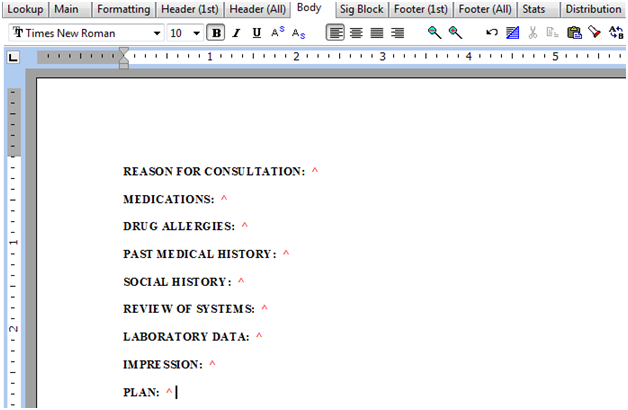
The Body tab is where you will add any headings that are either required for the document, or headings that are normally on the document. NOTE, the red 'carets' are jump marks for the MT, allowing them to use F1 to go from one to the next while transcribing, or CTRL F1 to go to the previous one. To insert them in the Form Body, use CTRL K. The red carets will not appear on the final document.
Headings added to the body can be Protected. To protect the text, highlight the text you want protected and under the Edit menu, select Protect (CTRL O). Protected text can be excluded from the payable line count, or counted at a reduced rate. Please refer to Calculations.
Please refer to the Toolbar section below for information regarding the toolbar functionality.