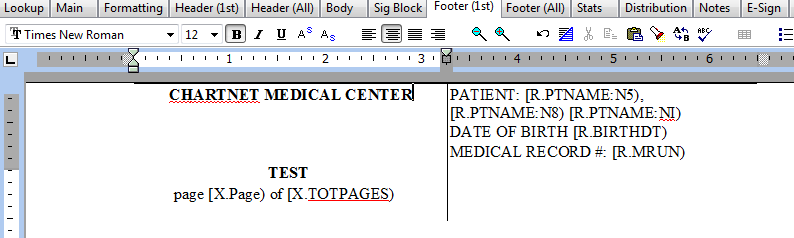
Based on the information gathered, configure the Footer (1st) and/or Footer (All) tabs. Footer (1st) will only appear on the first page, and Footer (All) will appear on all subsequent pages, or all pages if Use Different First Page Footer is not selected. Please refer to the Formatting tab instructions. The toolbar across the top is very similar to the toolbars used in word processing programs. You can have information in a table if needed by selecting the Table menu, then Create Table. To add any pertinent patient or provider information, select Insert Field.
Please refer to the Toolbar section below for information regarding the toolbar functionality.