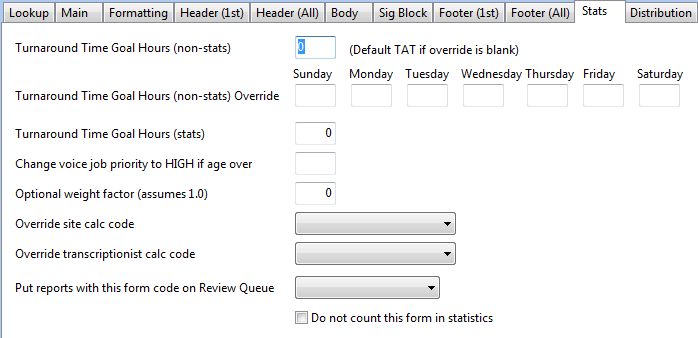
The Stats tab allows you to further define form specific information if it varies from what is configured under the Sites Stats Tab.
TURNAROUND TIME GOAL HOURS (NON-STATS): If the turnaround time for non-stat documents is different than what is configured for the Site, you can define the turnaround time in this field.
TURNAROUND TIME GOAL HOURS (NON-STATS) OVERRIDE: If turnaround time is different for certain days of the week, i.e., Saturday and Sunday, you can define the turnaround time override for specific days of the week. For example, turnaround time on weekdays is 24 hours, but work does not have to be transcribed over the weekend. Use 24 for Monday through Thursday, 72 for Friday, 48 for Saturday and 24 for Sunday.
TURNAROUND TIME GOAL HOURS (STATS): If the turnaround time for stat documents is different than what is configured for the Site, you can define the turnaround time in this field.
CHANGE VOICE JOB PRIORITY TO HIGH IF AGE OVER: Putting a value in this field will change the priority of a voice job to high. For example, if a 1 is in this field, the voice file will automatically change to high priority one hour after it was received.
OPTIONAL WEIGHT FACTOR (ASSUMES 1.0): A weight factor can be assigned to Forms as well as Providers. A weight factor will increase the number of lines on a completed document. The standard weight factor is one, thus 10 lines equals 10 lines. Increasing the weight factor to 1.1 will multiply the same 10 lines times 1.1, for a line count of 11 lines. Refer to Calculations for more information.
OVERRIDE SITE CALC CODE: If this form is billed at a different rate than what is configured for the Site, you can select the appropriate Calc Code from the drop down box.
OVERRIDE TRANSCRIPTIONIST CALC CODE: If the payable amount for this form is different than what is configured for the transcriptionist User, you can select the appropriate Calc Code from the drop down box.
PUT REPORTS WITH THIS FORM CODE ON REVIEW QUEUE: If a Review Queue is selected from the drop down box, all documents using this form will go to that Review Queue prior to distributing to the customer.
DO NOT COUNT THIS FORM IN STATISTICS: If this is selected, no line counts will be done for this form type. This option is primarily used for test forms.