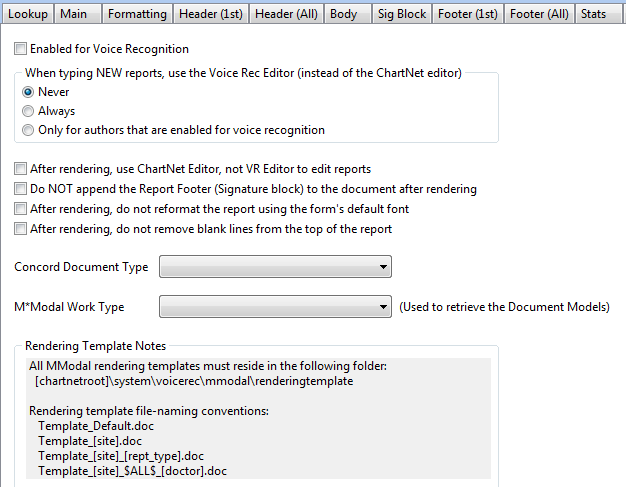
ENABLED FOR VOICE RECOGNITION: If selected, this form will be VR active. NOTE: Voice Recognition must be set up at the Site, Form, and Provider areas.
WHEN TYPING NEW REPORTS, USE THE VOICE REC EDITOR (INSTEAD OF THE CHARTNET EDITOR): There is a training period for providers set up for voice recognition. During that training period, you can define the editor that documents are transcribed in. Best practice for VR active forms is to use the VR editor (MModal or Concord). This usually makes the training period shorter. If Never is selected, documents will be transcribed in the ChartNet editor. If Always is selected, documents will be transcribed in the VR editor (MModal or Concord). If Only for Authors that are Enabled for Voice Recognition is selected, then the VR editor will be used for authors who are enabled, and the ChartNet editor will be used for authors who are not enabled for voice recognition.
AFTER RENDERING, USE CHARTNET EDITOR, NOT VR EDITOR TO EDIT REPORTS: If this is selected, documents will be edited in the ChartNet editor after rendering, i.e., the MT completes the document, either editing or transcribing, but it needs to go to internal QA for blanks. The internal QA staff will edit the document in the ChartNet editor. This should always be checked unless told by ChartNet Support to un-check it.
DO NOT APPEND THE REPORT FOOTER (SIGNATURE BLOCK) TO THE DOCUMENT AFTER RENDERING: If this is selected, the Signature Block configured in Form setup will not be added to the rendered document. This option would be used if the signature block was configured on the rendering template and in ChartNet.
AFTER RENDERING, DO NOT REFORMAT THE REPORT USING THE FORM'S DEFAULT FONT: If this is selected, the document will maintain the font used on the rendering template. Best practice for rendering templates is to use the same font that is configured in ChartNet. This can be used if there are multiple fonts or font sizes in a form. By default, when rendering, only the font and font size that is configured under the Format tab will be used. Rendering templates can be set up to use different fonts and font sizes.
AFTER RENDERING, DO NOT REMOVE BLANK LINES FROM THE TOP OF THE REPORT: If this is selected, the blank lines at the top of a document on the rendering template will be maintained.
CONCORD DOCUMENT TYPE: If the Site is configured for Concord voice recognition, select the appropriate Concord document type from the drop down box. These are used to retrieve the VR document model. The Concord Document Types are configured in the Site setup, other tab and are supplied to you by ChartNet support.
M*MODAL WORK TYPE: If the site is configured for MModal voice recognition, select the appropriate MModal work type. This is used to retrieve the document model for VR drafts.