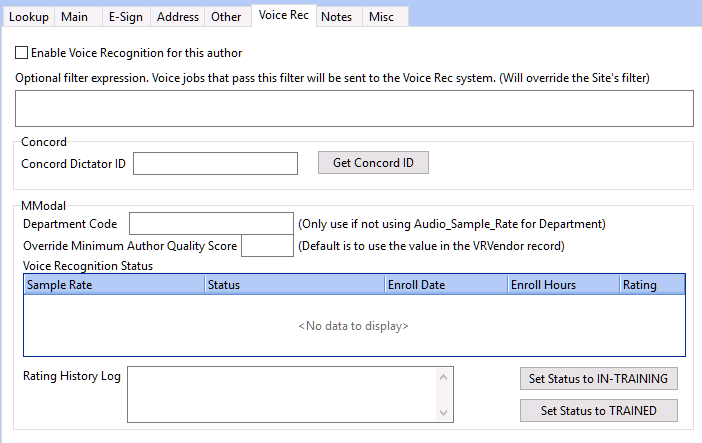
NOTE: Voice Recognition must be set up at the Site, Form, and Provider areas.
ENABLE VOICE RECOGNITION FOR THIS AUTHOR: If selected, then the author will be VR active.
OPTIONAL FILTER EXPRESSION: Voice jobs that pass the defined filter will be sent to the Voice Rec system. This will override the Site's filter. For example, only one specific work type should be on VR for this provider, use the filter [REPT_TYPE="XX"], where XX is the Form code.
CONCORD: If using the Concord engine, a Concord ID will be needed. Select Get Concord ID if the Site is configured to use Concord for back end voice recognition. The system can also create an ID if one is not assigned when it transmits the voice file for recognition.
MMODAL:
DEPARTMENT CODE: The standard samples rates ChartNet uses are 08 (8000) or 11 (11025). If the voice files have a different sample rate, define it here (rarely used).
OVERRIDE MINIMUM AUTHOR QUALITY SCORE: The quality score is the threshold for the voice recognition engine to start producing draft documents. This is defined in VR Vendor record and can be overridden in the provider's profile. For example, the VR Vendor record has a quality score of 75%, but you do not want to get drafts back until they are 85% accurate. Putting the value of .85 in this field will override the score configured in the VR Vendor record.
VOICE RECOGNITION STATUS:
SAMPLE RATE: Standard sample rates are 08 (8000) or 11 (11025).
STATUS: Will be either IN TRAINING if the provider has not reached the quality threshold to start producing drafts, or TRAINED if the provider has reached the threshold and is producing drafts.
ENROLL DATE: The date that the provider because VR Active.
ENROLL HOURS: The number of hours of dictation used to reach the quality threshold.
RATING: The provider's Q-Score (Quality Score).
SET STATUS TO IN-TRAINING: Selecting this option will clear all of the statistics and start VR training over again for this provider.
SET STATUS TO TRAINED: Selecting this option will change the status from IN TRAINING to TRAINED. NOTE: If the provider is not producing drafts that are at the threshold defined in VR Vendors, you will not get drafts back by changing the status to trained.
RATING HISTORY LOG: Displays the dates and quality score while in training.